DP Auth
Devprime CLI Authentication
The Devprime CLI works on Windows, Linux, and macOS environments. To use it is necessary to install and then link to a license (Free, Developer, Team, or Enterprise) on the Devprime platform.
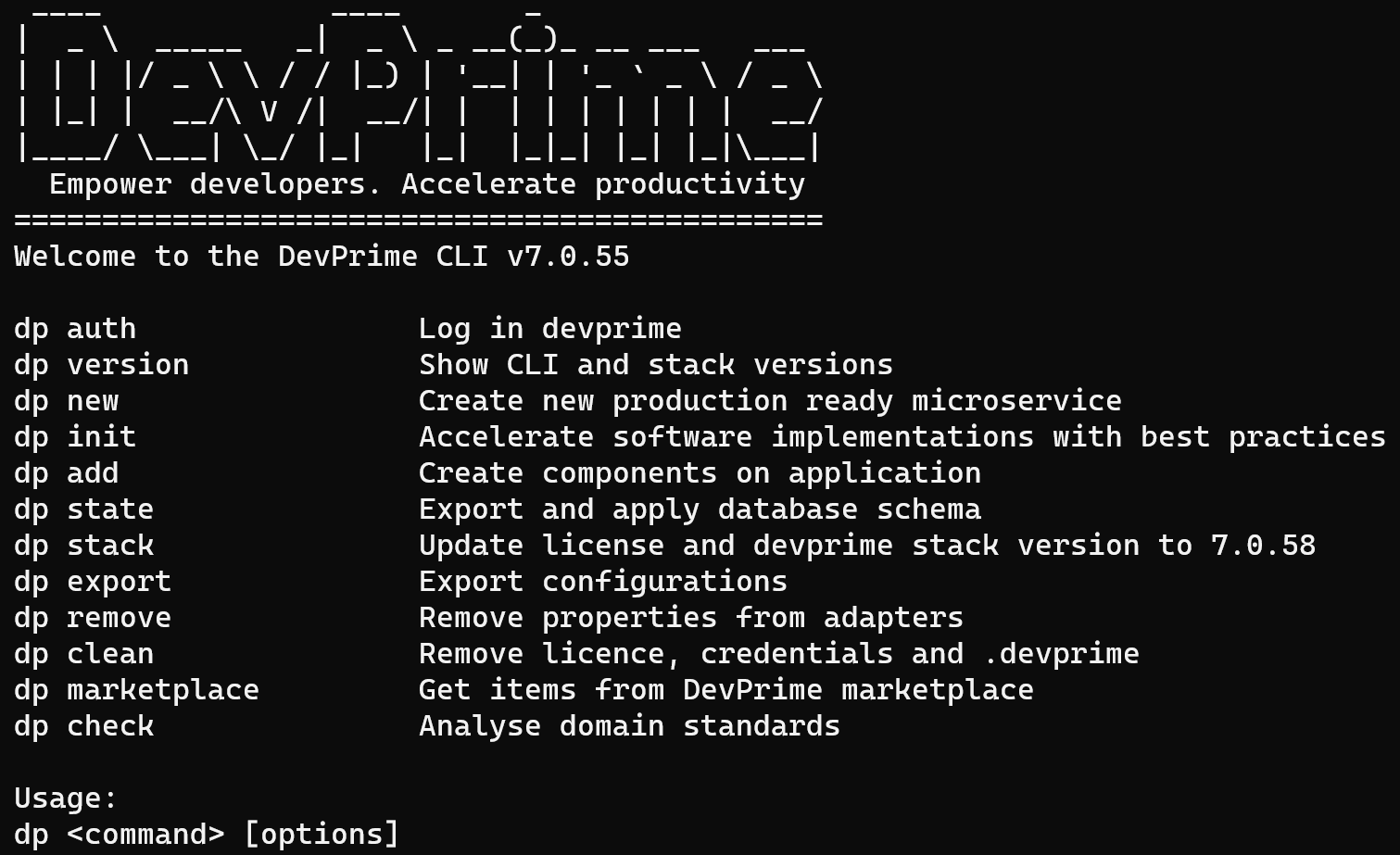
The Devprime CLI provides the following commands: dp auth, dp version, dp new, dp init, dp add, dp state, dp stack, dp export, dp remove, dp clean, dp marketplace, dp check.
Devprime CLI Authentication
Creating new microservices using the Devprime CLI
Accelerating software development with ready-made business rules available in the Devprime marketplace.
The dp init command accelerates multiple deployments, saving many hours of development and ensuring alignment with leading industry standards.
The ‘dp add’ command adds capabilities to the microservices, speeding up stages of development and increasing productivity.
Updating the Devprime Stack nuget components
The ‘dp state’ command helps in the creation of relational database structures.
The ‘dp export’ command exports configurations to services such as docker, kubernetes, heroku and the ‘dp export’ command.
Updating the Devprime Stack nuget components
Listing the Devprime Stack Version