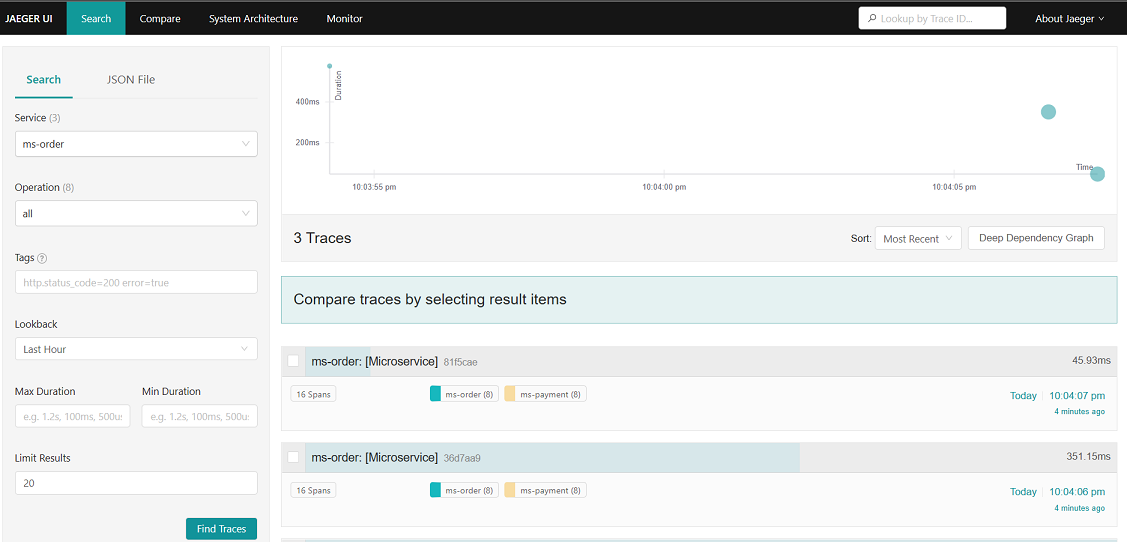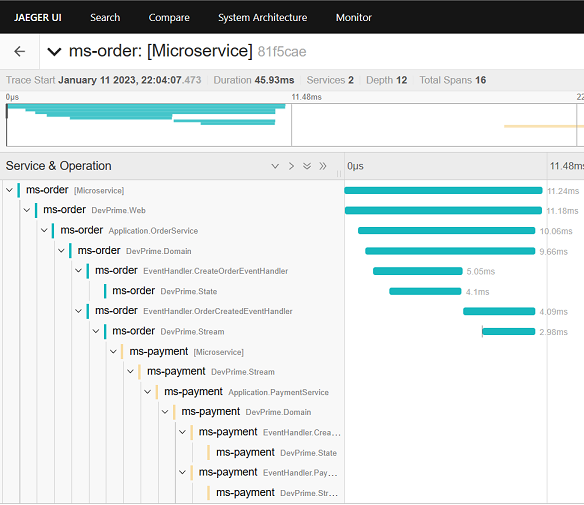Jaeger
The integration with Open Telemetry is completely native, in the Devprime platform, simplifying the journey of the software developer with the use of this resource, which adds a lot of value in the distributed systems scenario, allowing you to track a business process in all the microservices involved.
The leading cloud platforms in the market are already supporting OpenTelemetry, which facilitates adoption in the production environment. There is the option to use it on kubernetes or any other managed solution.
In the context of our demo, we’ll use a local docker container to have the data collector and the Jaeger tool.
Follow the steps below:
-
Install the Devprime CLI.
-
Initialize the Jaeger container provided in the docker documentation.
-
Clone the repository with the two microservices (ms-order/ms-payment) or deploy manually.
git clone https://github.com/devprime/devprime-microservices-order-payment.git.
a) Open the file in Visual Studio Code inside the microservice folder
code src/App/appsettings.json
b) Open the Observability switch and verify that the Enable option is true. Then go to the Trace option and set the Enable to true, Type to zipkin and the Endpoint with the url of the service. In on-premises docker, the url has the default value of “http://localhost:9411/api/v2/spans”.
|
|
-
Update the Stack by running on the main folder to detect both microservices
dp stack -
Run the ‘ms-order’ microservice and notice in the log that the configured Open Telemetry information will already be up and running. The log already demonstrates that the Trace is set to Enable and the Type is set to “Jaeger”.
|
|
Tracking the tracing of two or more microservices
- Run the ms-order and ms-payment microservice
- Open in the browser in http://localhost:5000 and make one or more posts in /v1/order
- Open Jaeger in the browser in http://localhost:16686 and view
- Check all the details of the processing
Legal information:
Jaeger is an open-source tool that is compatible with the Open Telemetery standard. For any information on licensing and use, we recommend the manufacturer.